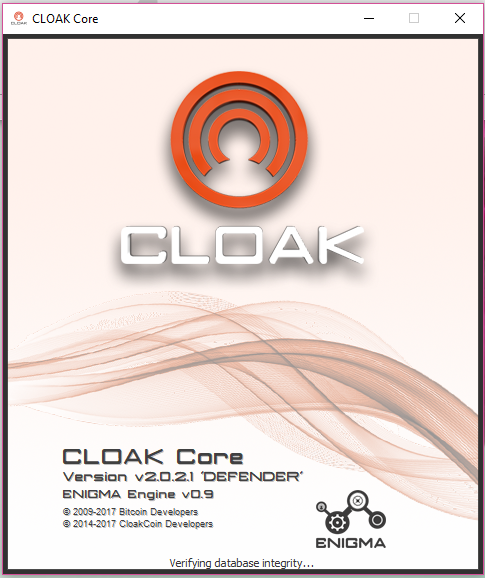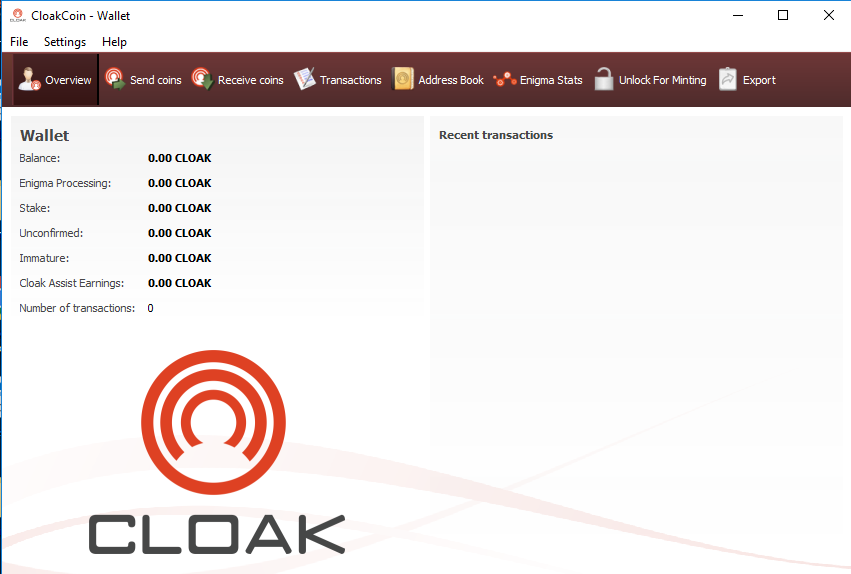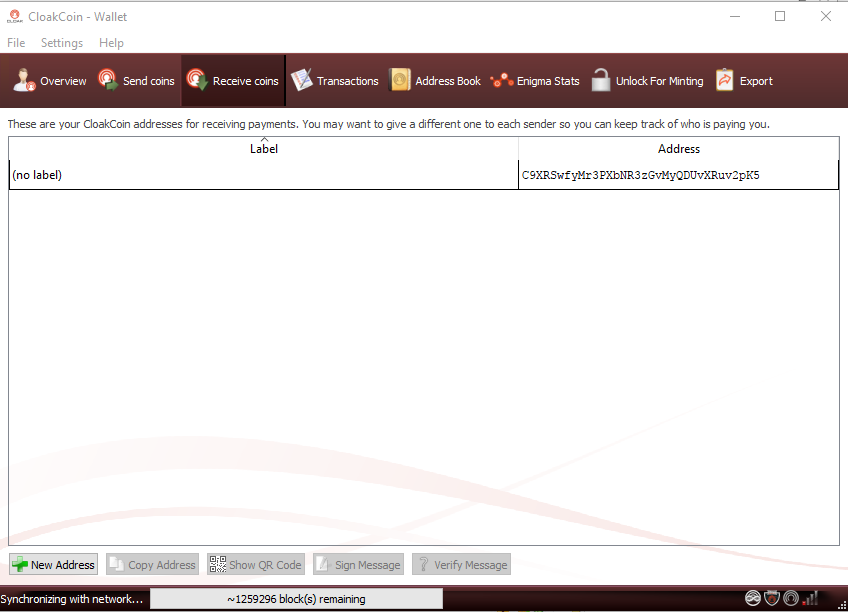Como usar a Carteira CloakCoin
A interface do usuário da carteira CloakCoin é semelhante à interface do usuário do Bitcoin. Abaixo você encontrará explicações e informações sobre como começar.
O primeiro passo para começar a utilizar a carteira é Instalar o Cliente CloakCoin
Inicialização
The Cloakcoin window will open and connections will start up in minutes. On the first load the wallet will ask if you want to download the blockchain file. It is advisable to answer yes, as this considerably reduces the time necessary to download all the blocks.
After the welcome screen, the wallet will start looking for conections, it takes a few minutes depending on the quality of your network. After establishing a connection with the Cloak network the wallet will start to sync by downloading the missing blocks.
CloakCoin Wallet waiting for network connection, it takes a few minutes.
Cloakcoin Wallet connected and full synced with the network.
At this point, it is recommended to encrypt your wallet before making any CloakCoin transactions! Encrypting later may leave earlier addresses vulnerable to theft in the case that the system is compromised. This can be done from the Settings menu using the Encrypt Wallet function.
Do not loose the passphrase! If you forget your passphrase your funds will be lost.
Your wallet will automatically generate your first CloakCoin address. You can create as many addresses as you like.
Getting your First Coins
You can get your first Cloakcoins from cryptocurrency trading exchanges.
Page under construction!