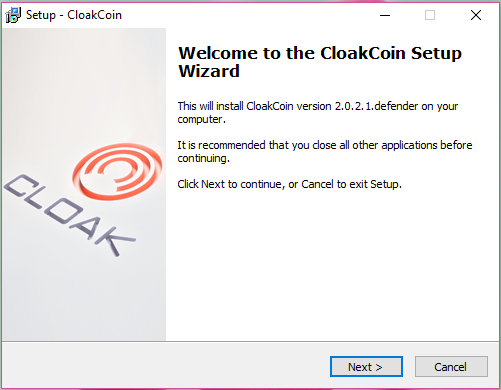Difference between revisions of "Install the Cloakcoin Client/pt"
(Updating to match new version of source page) |
|||
| Line 1: | Line 1: | ||
<languages/> | <languages/> | ||
| − | |||
| − | |||
| − | |||
| − | |||
<nomobile>[[File:cloak_setup.png|200px|thumb|right|Cloakcoin Windows setup.]]</nomobile> | <nomobile>[[File:cloak_setup.png|200px|thumb|right|Cloakcoin Windows setup.]]</nomobile> | ||
'''Este guia cobre a instalação da Carteira CloakCoin em diferentes plataformas''' | '''Este guia cobre a instalação da Carteira CloakCoin em diferentes plataformas''' | ||
| − | = '''Instalação da edição para Windows''' = | + | ='''Instalação da edição para Windows'''= |
#Se vai instalar a carteira pela primeira vez, salte para o ponto 6. | #Se vai instalar a carteira pela primeira vez, salte para o ponto 6. | ||
| Line 24: | Line 20: | ||
| + | <div class="mw-translate-fuzzy"> | ||
= '''Instalação da Edição Linux''' = | = '''Instalação da Edição Linux''' = | ||
== Instalação da Edição GUI Linux QT == | == Instalação da Edição GUI Linux QT == | ||
| + | </div> | ||
::<code>cd</code> | ::<code>cd</code> | ||
::<code>mv .CloakCoin .CloakCoin_backup</code> | ::<code>mv .CloakCoin .CloakCoin_backup</code> | ||
| Line 44: | Line 42: | ||
<li>Let your wallet find other nodes and sync the blockchain</li> | <li>Let your wallet find other nodes and sync the blockchain</li> | ||
| − | == Installation of the Linux Daemon edition == | + | ==Installation of the Linux Daemon edition== |
<ol> | <ol> | ||
<li>Create config directory in your Home folder</li> | <li>Create config directory in your Home folder</li> | ||
| Line 66: | Line 64: | ||
<li>Start Daemon</li> | <li>Start Daemon</li> | ||
| − | = '''Installation of the Mac iOS Edition''' = <!--T:3--> | + | ='''Installation of the Mac iOS Edition'''= <!--T:3--> |
#Donwload the latest Mac client from [https://github.com/CloakProject/2.2.2.0-wallets/blob/master/cloakcoin-osx-rEvolution-2.2.2.0.zip GitHub] | #Donwload the latest Mac client from [https://github.com/CloakProject/2.2.2.0-wallets/blob/master/cloakcoin-osx-rEvolution-2.2.2.0.zip GitHub] | ||
| Line 81: | Line 79: | ||
<!--T:4--> | <!--T:4--> | ||
| − | === If you need to reinstall the blockchain file with the auto-downloader: === | + | ===If you need to reinstall the blockchain file with the auto-downloader:=== |
<ol> | <ol> | ||
<li>Close the running wallet.</li> | <li>Close the running wallet.</li> | ||
Revision as of 21:32, 22 October 2018
Este guia cobre a instalação da Carteira CloakCoin em diferentes plataformas
Contents
Instalação da edição para Windows
- Se vai instalar a carteira pela primeira vez, salte para o ponto 6.
- Se já tem instalada um versão anterior, por favor pare a carteira atual.
- Faça um backup da wallet.dat
- Se a sua versão atual é 1.x, faça uma desinstalação!!!
- Se a sua versão atual é 2.x, pode fazer o update diretamente sem desinstalar a versão anterior.
- Faça o download da última versão em GitHub
- Extraia o download.
- Execute o ficheiro cloakcoin-rEvolution-2.2.2.0.exe como administrador.
- Siga as indicações do instalador.
- Clique sim para 'auto blockchain downloader' isto fará o download da blockchain correr mais rápido.
- Inicie a carteira Cloakcoin 2.2.2.0 e deixe ela procurar outros nodos e sincronizar
- Lembre-se -> de Encriptar sua carteira com uma palavra-passe + faça um backup do seu ficheiro wallet.dat em um disco usb externo. Como segurança!
Instalação da Edição Linux
Instalação da Edição GUI Linux QT
cdmv .CloakCoin .CloakCoin_backup
cd /optmkdir -vp cloakcoin/2.0.2.1_defendercd !$mv /path/to/unzipped/cloakcoin* .chmod +x cloakcoin*ln -s /opt/cloakcoin/2.0.2.1_defender/cloakcoin-qt /usr/local/bin/cloakcoin
apt-get updateapt-get install libcurl3 libcurl3-gnutls
Installation of the Linux Daemon edition
- Create config directory in your Home folder
mkdir /home/USERNAME/.CloakCoin
- Switch to the directory and download newest Blockchain for faster sync
cd /home/USERNAME/.CloakCoinwget https://backend.cloakcoin.com/wallet/v2/cloak_ldb.zipunzip cloak_ldb.zip
- Create .CloakCoin.conf file with rpcusername and password
nano /home/USERNAME/.CloakCoin/CloakCoin.confrpcusername=YOURRPCUSERNAMErpcpassword=YOURRANDOMRPCPASSWORD
- Save this file and exit
- Create a folder for your CloakCoin Daemon and download this new Wallet
mkdir /home/USERNAME/cloakcoincd /home/USERNAME/cloakcoinwget https://www.cloakcoin.com/en/downloader.html?file=files/downloads/wallet/2.0.2.1/cloakCoin_qt-daemon_linux_x64_v2.0.2.1.defender.zipunzip cloakCoin_qt-daemon_linux_x64_v2.0.2.1.defender.ziprm -r cloakCoin_qt-daemon_linux_x64_v2.0.2.1.defender.zip
- Start Daemon
- Donwload the latest Mac client from GitHub
- Extract zip file and start cloakCoin-qt.xxxx.dmg
- Drag & Drop the cloakCoin-qt App in the Application Folder
- Start cloakCoin-qt App in Application Folder -> you will get a warning that the app is from a unidentified developer
- Choose Apple menu > System Preferences, then click Security & Privacy. Read more.
- You need to unblock the app by clicking the 'Open Anyway' in Security & Privacy
- the cloakCoin-qt app will continue with the instalation.
- You will get a warning: 'Cant find local blockchain…..Would you like to auto-download it?'
- Click 'Yes'
- when the blockchain finnishes downloading cloakCoin-qt app will be running and in full sync!
- Always remember -> to Encrypt your wallet via password Keyphrase! + backup your wallet.dat on a USB Stick or External Harddrive. Just to be sure!
- Close the running wallet.
- Go to ~/Library/Application Support/CloakCoin/ and delete folder txleveldb.
- Restart and it will ask you to download again.