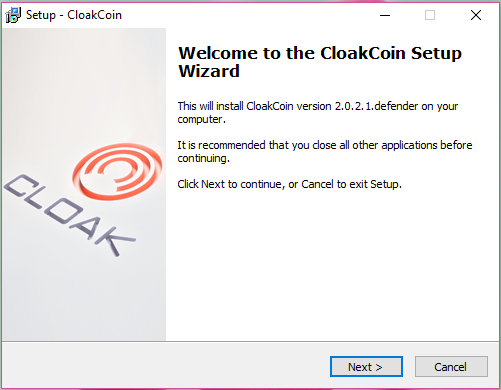Difference between revisions of "Install the Cloakcoin Client/vi"
(Created page with "Luôn nhớ "Mã hóa ví bạn bằng Keyphrase mật khẩu!" + backup wallet.dat của bạn trên USB hoặc ổ cứng di động....") |
(Created page with "Cài đặt Phiên bản Linux Daemon GUI") |
||
| Line 41: | Line 41: | ||
</ol> | </ol> | ||
| − | == | + | ==Cài đặt Phiên bản Linux Daemon GUI== |
<ol> | <ol> | ||
<li>Create config directory in your Home folder</li> | <li>Create config directory in your Home folder</li> | ||
Revision as of 03:06, 1 December 2018
Hướng dẫn này bao gồm cài đặt CloakCoin trên tất cả các nền tảng khác nhau.
Contents
Cài đặt phiên bản Windows
- Nếu bạn cài đặt ví Cloakcoin lần đầu tiên, hãy chuyển tới điểm 6.
- Nếu bạn đã cài đặt phiên bản trước, vui lòng ngừng chạy ví.
- Backup wallet.dat của bạn
- Nếu phiên bản trước của bạn là CloakCoin 1.x, vui lòng gỡ cài đặt!!!
- Nếu phiên bản trước của bạn là CloakCoin 2.x, bạn có thể cập nhật mà không cần phải gỡ cài đặt.
- Tải xuống Client mới nhất từ GitHub
- Giải nén file tải xuống.
- Bây giờ bắt đầu file cloakcoin-rEvolution-2.2.2.0 đã tải xuống và chạy nó với tư cách quản trị viên.
- Làm theo hướng dẫn từ trình cài đặt.
- Khi cài đặt lần đầu tiên, bạn sẽ được nhắc "Không tìm thấy Blockchain"
- Nhấn "ok" để tải xuống file Blockchain đã được bootstrap, điều này sẽ làm tăng đáng kể sự đồng bộ hóa của ví.
- Khởi động ví Cloakcoin 2.2.2.0 mới của bạn và để nó tìm các node khác và đồng bộ hóa blockchain.
- Luôn nhớ " Mã hóa ví của bạn thông qua mật khẩu Keyphrase! + backup wallet.dat của bạn trên một USB hoặc ổ cứng di động. Chỉ để đảm bảo an toàn!
Cài đặt Phiên bản Linux Precompiled
Cài đặt Phiên bản Linux QT GUI
- Nếu bạn đã cài đặt phiên bản trước, vui lòng backup wallet.dat của bạn
- Sau đó mở terminal và tạo backup folder .CloakCoin của bạn:
mv .CloakCoin .CloakCoin_backup
- Xóa cài đặt cũ (hãy chắc chăn bạn đã backup file wallet.dat của bạn trước khi xóa bất kỳ file nào!)
rm -R .CloakCoin
- Cài đặt phiên bản mới
- Trên một số distribution debian/ubuntu, bạn có thể cần phải cài đặt lib bị thiếu, nếu đó là trường hợp với quyền root:
apt-get updateapt-get install libcurl3 libcurl3-gnutls
- Tải CloakCoin client mới nhất từ: Github
- Giải nén file cloakcoin-linux_x64-rEvolution-2.2.2.0.zip
- Chạy cloakcoin-qt bằng tài khoản người dùng của bạn.
- Theo hướng dẫn từ trình cài đặt.
- Khi xuất hiện "Không tìm thấy file Blockchain" nhấn "OK" để tải file Blockchain, đây là cách nhanh nhất!
- Để ví của bạn tìm các node khác và đồng bộ hóa với blockchain
- Luôn nhớ "Mã hóa ví bạn bằng Keyphrase mật khẩu!" + backup wallet.dat của bạn trên USB hoặc ổ cứng di động. Chỉ để đảm bảo an toàn!
Cài đặt Phiên bản Linux Daemon GUI
- Create config directory in your Home folder
mkdir /home/USERNAME/.CloakCoin
- Switch to the directory and download newest Blockchain for faster sync
cd /home/USERNAME/.CloakCoinwget https://backend.cloakcoin.com/wallet/v2/cloak_ldb.zipunzip cloak_ldb.zip
- Create .CloakCoin.conf file with rpcusername and password
nano /home/USERNAME/.CloakCoin/CloakCoin.confrpcusername=YOURRPCUSERNAMErpcpassword=YOURRANDOMRPCPASSWORD
- Save this file and exit
- Create a folder for your CloakCoin Daemon:
mkdir /home/USERNAME/cloakcoincd /home/USERNAME/cloakcoin
- Download the latest Cloakcoin release:
wget https://github.com/CloakProject/2.2.2.0-wallets/blob/master/cloakcoin-linux_x64-rEvolution-2.2.2.0.zipunzip cloakcoin-linux_x64-rEvolution-2.2.2.0.ziprm -r cloakcoin-linux_x64-rEvolution-2.2.2.0.zip
- Start Daemon:
/home/USERNAME/cloakcoin/cloakcoind
Installation of the Mac OS Edition
- Donwload the latest Mac client from GitHub
- Extract zip file and start cloakCoin-qt.xxxx.dmg
- Drag & Drop the cloakCoin-qt App in the Application Folder
- Start cloakCoin-qt App in Application Folder -> you will get a warning that the app is from a unidentified developer
- Choose Apple menu > System Preferences, then click Security & Privacy. Read more.
- You need to unblock the app by clicking the 'Open Anyway' in Security & Privacy
- The cloakCoin-qt app will continue with the installation.
- You will get a warning: 'Cant find local blockchain…..Would you like to auto-download it?'
- Click 'Yes'
- when the blockchain finnishes downloading cloakCoin-qt app will be running and in full sync!
- Always remember -> to Encrypt your wallet via password Keyphrase! + backup your wallet.dat on a USB Stick or External Harddrive. Just to be sure!
If you need to reinstall the blockchain file with the auto-downloader:
- Close the running wallet.
- Go to ~/Library/Application Support/CloakCoin/ and delete folder txleveldb.
- Restart and it will ask you to download again.
Installation of the Raspberry headless (CLI) precompiled Edition
We choose Raspbian. So download the last version, burn the image, put the SD Card into Raspberry Pi and turn it ON !
- Update the system :
sudo apt update && sudo apt dist-upgrade
- Reboot after update and don't forget to change the pi password for security reasons
- Install The last version :
- Unzip it :
unzip cloakcoin-RPi_armv7-rEvolution-2.2.2.0.zip
- Make it executable :
chmod +x cloakcoind
- open the CloakCoin.conf file :
nano ~/.CloakCoin/CloakCoin.conf
- Add rpcuser and rpcpassword :
rpcusername=YOURRPCUSERNAMErpcpassword=YOURRANDOMRPCPASSWORD
- Start The daemon :
./cloakcoind --daemon -upnp
Installation of the Android Edition
- From your mobile device install the latest Android wallet from Google Play
CloakCoin FAQ and troubleshoot
You can find help and info on the CloakCoin general FAQ and troubelshoot page.
Support is also available on CloakCoin Rocketchat channel platform.
Free of Copyright Restrictions.